FAQ/Troubleshooting
What if the OLQA App is not on the School iPad?
- Turn the iPad completely off and then turning it back on again to see if that helps.
- Check and make sure it's connected to WiFi, too.
- If it doesn't work on the iPad for the first couple of days for whatever reason, the student can use Chrome to go to:
- Our Lady Queen of Angels website
- Click on Academics
- Click on Online Learning
- On the right-hand side click on [Click here to access ONLINE LEARNING by Grade Level]
- Click on Grade Level
Questions/Tutorials Needed